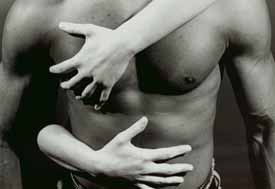2. Place the negative sheet exactly on the enlarging paper. 3. Put the glass over the negatives and paper. It the negatives
are curled, you should press down evenly on the glass to get good contact
between negatives and paper - to insure your pictures look as sharp as they
are. 4. Expose the paper. Use the expose switch on the enlarger to
expose for the time you have it set for. Developer 1 minute Transport the prints in a clean tray to drying area. Squeegee the
prints and put on the screens to dry. Resin-coated paper [RC] is
designed to be processed to completion. They should not sit in
water. 2. Place the negative in the negative carrier shinny side up
[emulsion down]. 3. Blow the negative off with air. Use only very short bursts of
air. Hold the can upright when using. If necessary use lens
tissue and PEC-12 emulsion cleaner to clean the negative. Only do
this if dirt shows up on your print. 4. Insert negative carrier into enlarger, being careful that it
sits properly. Close the enlarger. 5. Put a contrast filter into the filter holder. Use #2 or #2.5
filter for a normal negative. 6. Making sure all white lights are off, proceed to make a print.
Turn the enlarger on by turning on the enlarging timer and use
the focus switch to turn on the enlarger's light. 7. Adjust the enlargement size by raising or lowering the
enlarger, making sure to loosen the locking knob before moving up
or down. Get the image to appear as you want the print to look on
the enlarging easel. 8. Fine focus the negative on the easel with the focuser. The
negative must be focused with the enlarging lens all the way open
[looking the brightest]. Close the lens back down to f/8 after
focusing and before exposing a test strip. 9. Turn off the enlarger through the timer. Move the button/switch
from focus to time. 10. Set the timer for the desired exposure, and activate the timer
by pressing the expose button. The timer will automatically turn
off and reset itself after the exposure. 11. Process the print. After exposure, place the paper in the dektol face up, making
sure the developer covers the entire print evenly [use tongs to
handle the print]. Touch the print on the edges only. Agitate constantly, rocking the tray gently. Do not contaminate
the developer by moving the tongs into the stop and back. Drain the excess developer from the paper by holding the print
by the tongs on one corner of the paper. Let the developer drain
into the tray. Count this in your developing time. Transfer the print into the stop bath and agitate for 30
seconds. Drain and transfer to the Fix 1 tray. Agitate the print in the fix 1 tray. After 1-2 minutes you can
rinse the print in water, and put it in a print inspection tray
to take out into the light and evaluate. The print will yellow if
it is not initially fixed long enough or if it is kept in white
light too long before fully fixing. Examine and evaluate the
print under even bright light. Agitate prints in fix trays periodically to insure even fixing. After fully fixing in Fix 1 and Fix 2, drain the print and
transfer to clean water until you are ready to perma wash and
wash all your prints.
Wash prints in the print washer for 20 minutes. If new prints
are added to the washer, washing cycle must be started over.
Washed prints can be stored in the clean [red] trays. Transport the clean prints in the red tray to the squeegee
area. Squeegee the back first, then the front and place on the
drying screens face down. They will dry in a few hours, or
overnight - or you can use a hair dryer to speed up drying. Flatten the prints in the dry mount press. PRINTS MUST BE DRY
OR YOU WILL DESTROY THE MOUNT PRESS. The mount press is only for
flattening the prints, NOT TO DRY THEM!
|
||
|---|---|---|